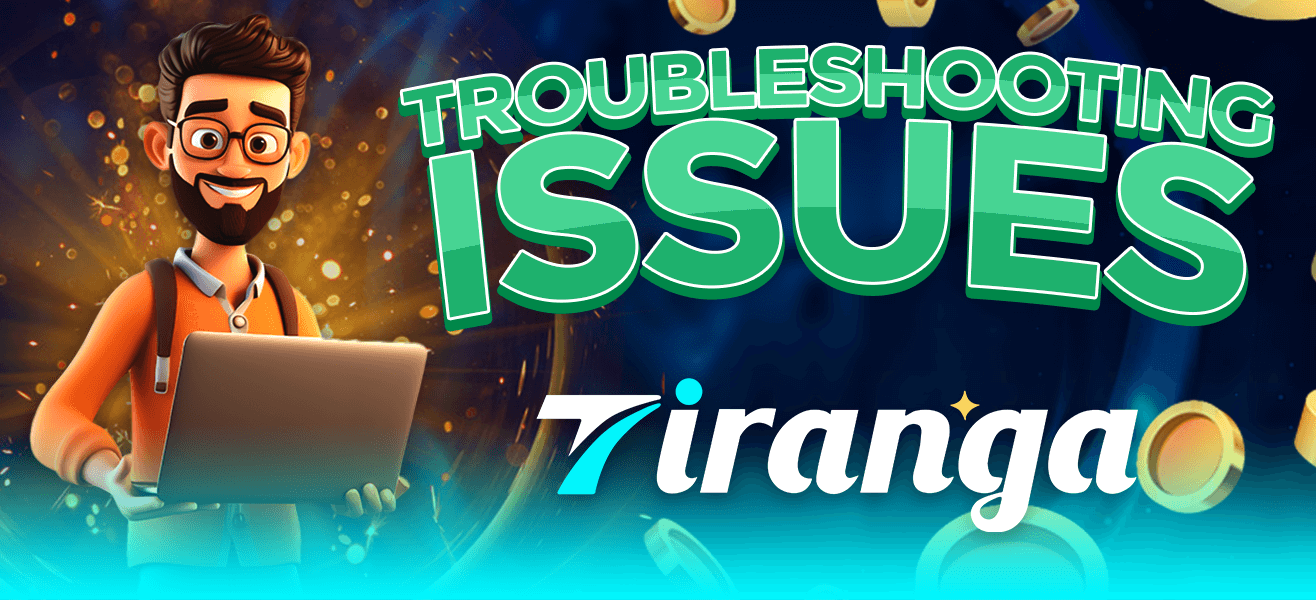
Welcome to the Tiranga Games Troubleshooting Guide 2025!
We know how frustrating it can be when you're all set to play your favorite game, and suddenly, something goes wrong. That's why we're here to help.
In this guide, we'll walk you through some common issues and how to fix them, using easy-to-understand language. Whether it's a game crash, a bug, or any other hiccup, we've got the solutions to get you back in the game as quickly as possible.
Our team is dedicated to ensuring your gaming experience is smooth and enjoyable, so let's tackle these challenges together!
Answers to Your Tiranga Games Troubleshooting Questions
WHAT SHOULD I DO IF I ENCOUNTER ISSUES WHILE PLAYING?

Stuck with a glitch or lag in your game? No worries! This section is your quick fix guide to resolving gameplay issues at Tiranga Games. We'll provide you with straightforward steps to troubleshoot and get back to your gaming fun in no time.
• Restart the Game
Sometimes, simply closing and reopening the game can fix the issue.
• Check for Updates
Make sure your game is up to date. New updates often fix known problems.
• Look for Help Online
Visit our Tiranga Games Customer Service page for tips or to see if others have the same problem.
WHAT SHOULD I DO IF THE GAME CRASHES?
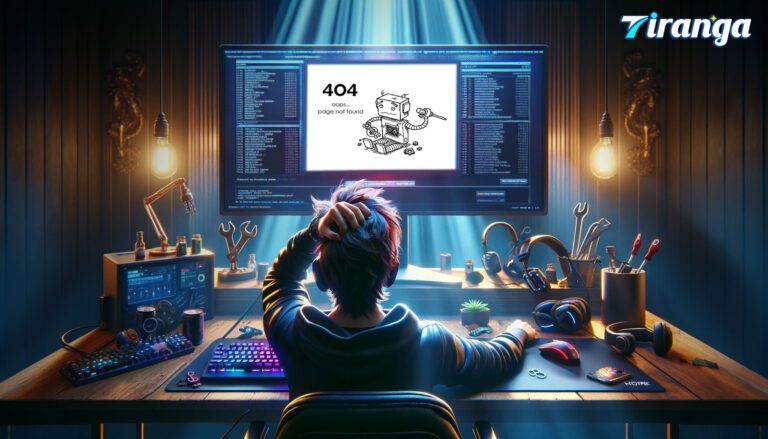
Game crashes can be a real bummer, but they're often easy to fix. Here, we'll explore common cause of crashes and offer simple solutions to get your game running smoothly again, so you can dive back into the action.
• Reboot Your Device
Turning your device off and on again can clear up the issue causing the crash.
• Clear Cache
Clearing the game's cache can often resolve crashing issues.
• Reinstall the Game
If it keeps crashing, try uninstalling and reinstalling the game.
TIRANGA GAMES TROUBLESHOOTING: HOW CAN I REPORT A BUG IN THE GAME?
Found a bug? Let us know so we can squash it! Here's how you can report it effectively.
No idea about software bug? Read the blog for more informative information about this common software issues.
• Use the Report Feature
In the game menu, find and use the 'Report a Bug' feature.
• Describe the Bug
Give us details about what happened and when the bug occurs.
• Send a Screenshot
If possible, include a screenshot with your report to help us understand better.
WHAT STEPS CAN I TAKE IF THE GAME ISN’T LOADING?
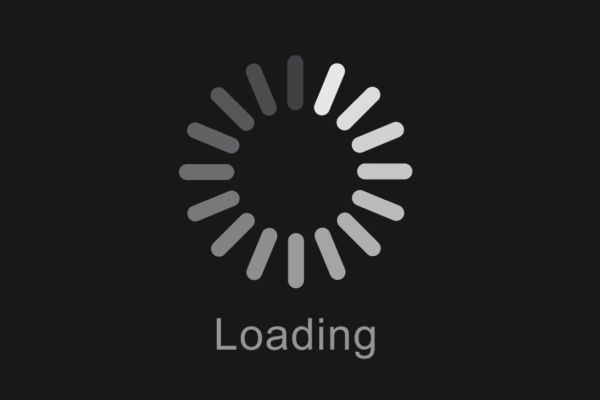
If your game isn't loading, don't fret. Try these steps to get back into the action.
• Check Your Internet
Make sure you have a stable internet connection.
• Restart Your Device
Sometimes, a quick restart of your device can solve the loading issue.
• Reinstall the Game
If it's still not loading, try uninstalling and then reinstalling the game.
HOW CAN I RESOLVE CONNECTIVITY ISSUES WITH THE GAME SERVER?
Connectivity problems can interrupt your gaming flow, but we've got the fixes. This section covers common connectivity issues and straightforward solutions to get you back online and into the game without hassle.
• Check Your Internet Connection
A weak or unstable connection is often the cause.
• Restart Your Router
Turning your internet router off and on can improve the connection.
• Try a Different Network
If possible, switch to a different Wi-Fi network or use mobile data.
WHAT SHOULD I DO IF MY GAME PROGRESS ISN’T BEING SAVED?
Worried about losing your game progress? Let's secure it. Here, we'll guide you through ensuring your progress is saved, from checking account settings to syncing your game, so you can continue where you left off with peace of mind.
• Check Your Account
Make sure you're logged into your account correctly.
• Sync Your Game
Sometimes manually syncing the game in the settings can save your progress.
• Contact Support
If problems persist, reach out to our support team for help.
HOW CAN I TROUBLESHOOT GRAPHICS OR PERFORMANCE ISSUES IN THE GAME?

If you're facing graphics or performance issues, this guide is for you. We'll walk you through easy steps to enhance your game's visuals and performance, ensuring a top-notch gaming experience at Tiranga Games.
• Adjust the Settings
Lower the graphics settings in the game for better performance.
• Update Your Device
Make sure your device's software is up to date.
• Free Up Space
Clearing space on your device can improve game performance.
WHAT CAN I DO IF I’M HAVING TROUBLE WITH IN-GAME PURCHASES?
Having issues with in-game purchases? We're here to help smooth out any transaction troubles. This section provides practical steps to resolve purchase problems, ensuring you get what you paid for and can enjoy your game to the fullest.
• Check Your Internet
A stable connection is needed for purchases to go through.
• Restart the Game
Sometimes, restarting the game can update your purchase status.
• Contact Support
If your purchase doesn't show up, our support team can assist you.
Remember, at Tiranga Games, we're committed to providing you with a seamless gaming experience. If you run into any issues, our support team is always ready to help you get back to your gaming adventure!
